Students' with disabilities may have trouble writing numbers or creating/drawing shapes and angles to name a couple, and this could be attributed to fine motor control or visual-spatial problems. This can make the demonstration of the mastery of concepts both difficult and frustrating for students. Fortunately for these students' there are ample educational applications that can help with fine motor control and visual-spatial difficulties. Below I will list and go into further detail about a few of these available applications.
MathPad is a talking math worksheet program that allows students' to do arithmetic problems with whole numbers on the computer the same way in which they would be doing so with a pencil and paper. Student's who have fine motor difficulties can simply solve these problems with the keyboard or by clicking the mouse. The speech output used with this application can aid students' with visual impairments or have problems reading.
Number Navigator (Oats Project) provides a simple math processor that creates mathematical equations or expressions. This application allows students' to enter and solve basic math problems on the computer, and provides customizable colors and fonts.
Microsoft Word has an equation editor which allows students who have a hard time writing by hand to create math equations in correct mathematical notation on the computer. Numerous symbols are provided with his application and entered with a simple mouse click.
Reference Below
Dell, A., Newtown, D., & Petroff, J. (2012). Assistive Technology in the Classroom.
Upper Saddle River, NJ. Pearson Education Inc.
Images Found At
http://cs.brown.edu/~jjl/mathpad/mathpad.jpg
http://numnavigator.sourceforge.net/numnav.gif

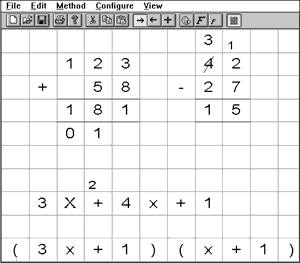
No comments:
Post a Comment